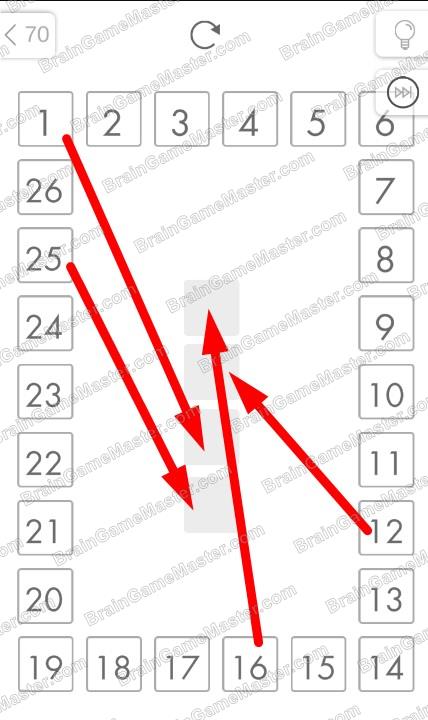Answers to the game How to PLAY? a puzzle game
IOS and Android
(Developer WEEGOON)
from 61 to 70 level
61 Level – Use Two fingers to pull the letters from both sides.
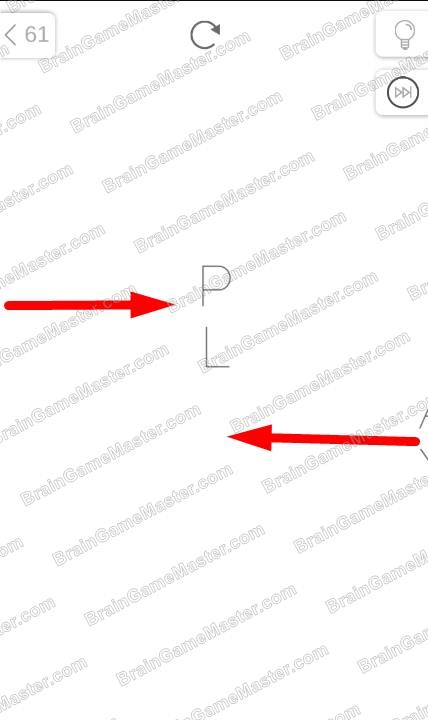
62 Level – Drag the hint icon across the screen to find hidden letters.

63 Level – Click on the word PLAY and hold for a few seconds.
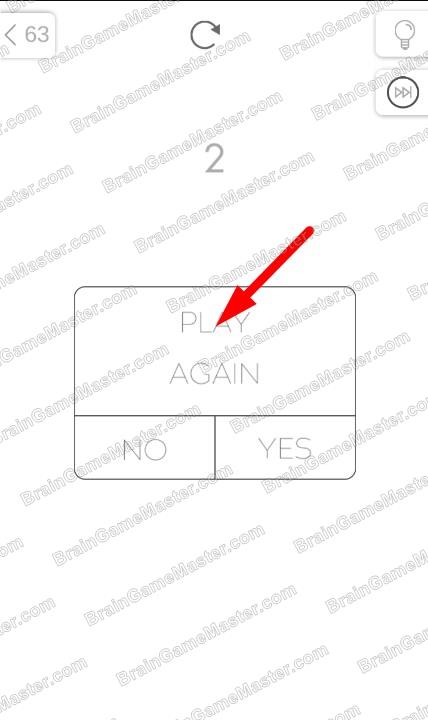
64 Level – Adjust the brightness, move the arrows as shown in the picture.

65 Level – Use the Eraser to erase the word.

66 Level – Click on the letters in the sequence shown in the picture.
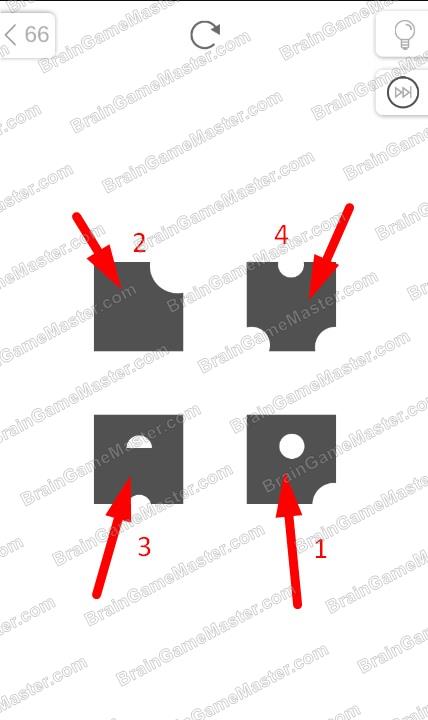
67 Level – Do as shown in the picture.
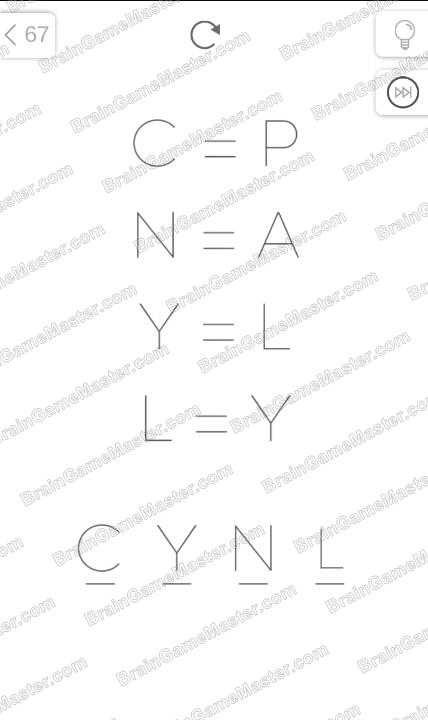
68 Level – Set the ball as shown in the picture.
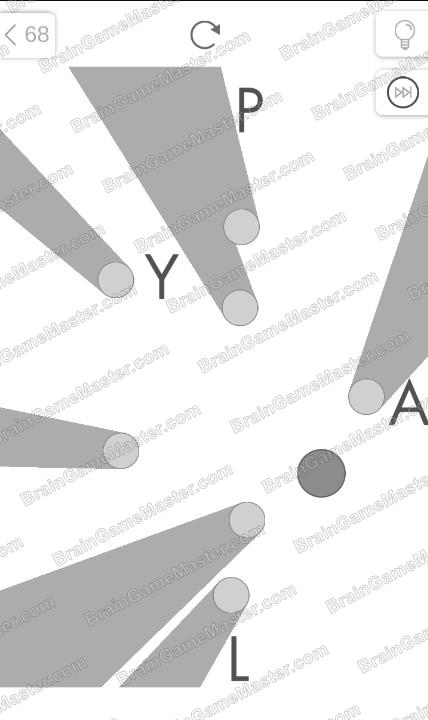
69 Level – Tap the screen to drop letters.

70 Level – Put the numbers as shown in the picture.